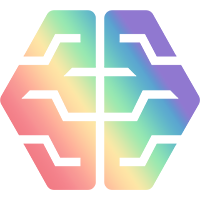Crafting Responsive Websites
Tested
Tips
Unlock the secrets to crafting visually stunning and user-friendly websites with this comprehensive step-by-step guide. Learn how to seamlessly blend HTML and CSS to create responsive designs that adapt flawlessly to any device. From structuring your HTML document to mastering advanced CSS techniques like flexbox and grid layout, this guide covers it all. Elevate your web design skills and captivate your audience with dynamic and responsive websites today!
...more
$6.99
After purchasing, you will gain access to the prompt file which you can use with GPT or the app builder. You'll receive 20 free generation credits with this purchase. By purchasing this prompt, you agree to our terms of service.
1 month ago
Prompt Details
Model
Chat - GPT-4 (gpt-4)
Token size
183 ($0.03843 / call)
Example input
[main content][navigation menu][responsive images]
Example output
**Step-by-Step Guide to Creating a Responsive Website Design**
**1. Basic HTML Structure:**
Begin with the basic structure of an HTML document:
```html
<!DOCTYPE html>
<html>
<head>
<title>Your Website Title</title>
<!-- Link your external CSS file here -->
<link rel="stylesheet" type="text/css" href="styles.css">
</head>
<body>
<!-- Placeholder for main content -->
<div class="main-content">[Main Content]</div>
<!-- Placeholder for navigation menu -->
<div class="navigation-menu">[Navigation Menu]</div>
<!-- Placeholder for additional sections -->
<div class="additional-sections">[Additional Sections]</div>
<!-- Placeholder for footer -->
<footer>[Footer]</footer>
</body>
</html>
```
**2. Importance of CSS:**
CSS is essential for styling and formatting web pages, allowing you to control the layout, colors, fonts, and overall design of your website.
**3. Linking CSS File:**
Create a separate CSS file (styles.css) and link it to your HTML document using the <link> tag inside the <head> section.
**4. CSS for Responsive Design:**
a. **Media Queries:** Use media queries to apply different styles based on the device's characteristics like screen width, height, or orientation.
b. **Flexbox:** Utilize flexbox for creating flexible layouts that adapt to different screen sizes and orientations.
c. **Grid Layout:** Employ CSS grid layout for more complex, grid-based designs that respond well to various screen sizes.
d. **Responsive Images:** Ensure images adjust their size and scale appropriately to fit different screen sizes.
**5. Relative Units:**
Use relative units such as percentages and ems for sizing elements to ensure they adapt proportionally to different screen sizes.
**6. Testing Responsiveness:**
a. **Browser Developer Tools:** Use browser developer tools like Chrome DevTools or Firefox DevTools to test your website's responsiveness by simulating various device sizes.
b. **Online Emulators:** Utilize online emulators like Responsinator or BrowserStack to see how your website looks on different devices and screen resolutions.
By following these steps and principles, you can create a responsive website design that looks great on any device.