
Image credit: @anthony
Prompt Bundles
Today we're excited to launch a brand new feature to PromptBase: Prompt Bundles!
Bundles allow merchants to offer a collection of prompts at a slightly discounted price.
In this short blog post, we'll explain how bundles work, and how to create your first bundle.
How to create your first bundle
Bundles are currently only available to sellers who have reached 25 or more sales.
To create your first bundle, go to your account page, and click the Bundles tab
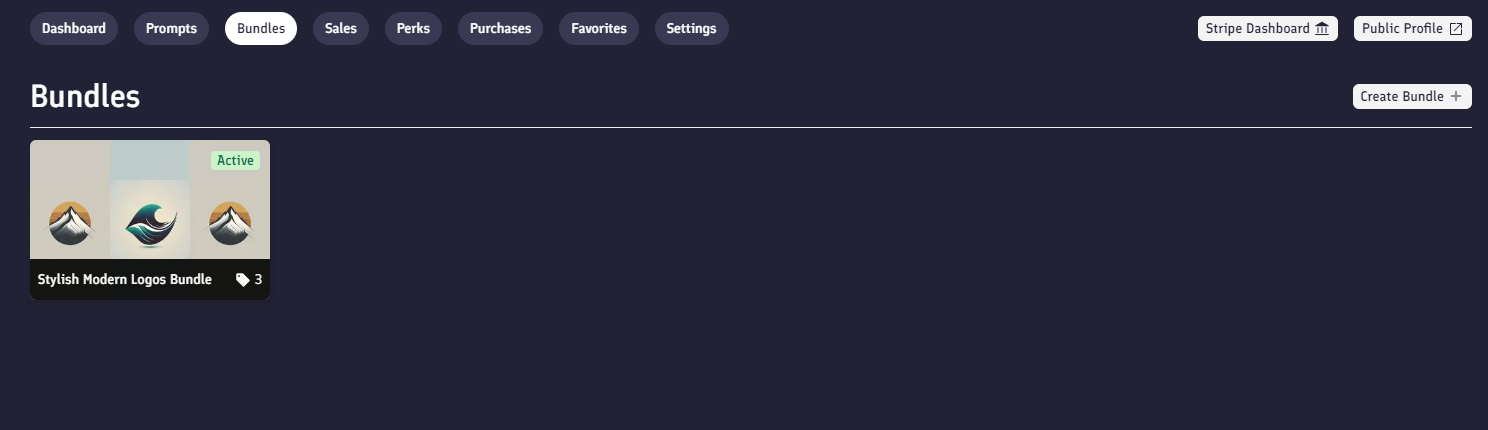
Click the Create Bundle + button.
You'll then be taken to the bundle editor, where you can name your bundle, give it a description, choose a discounted price, and select which prompts to include in the bundle.
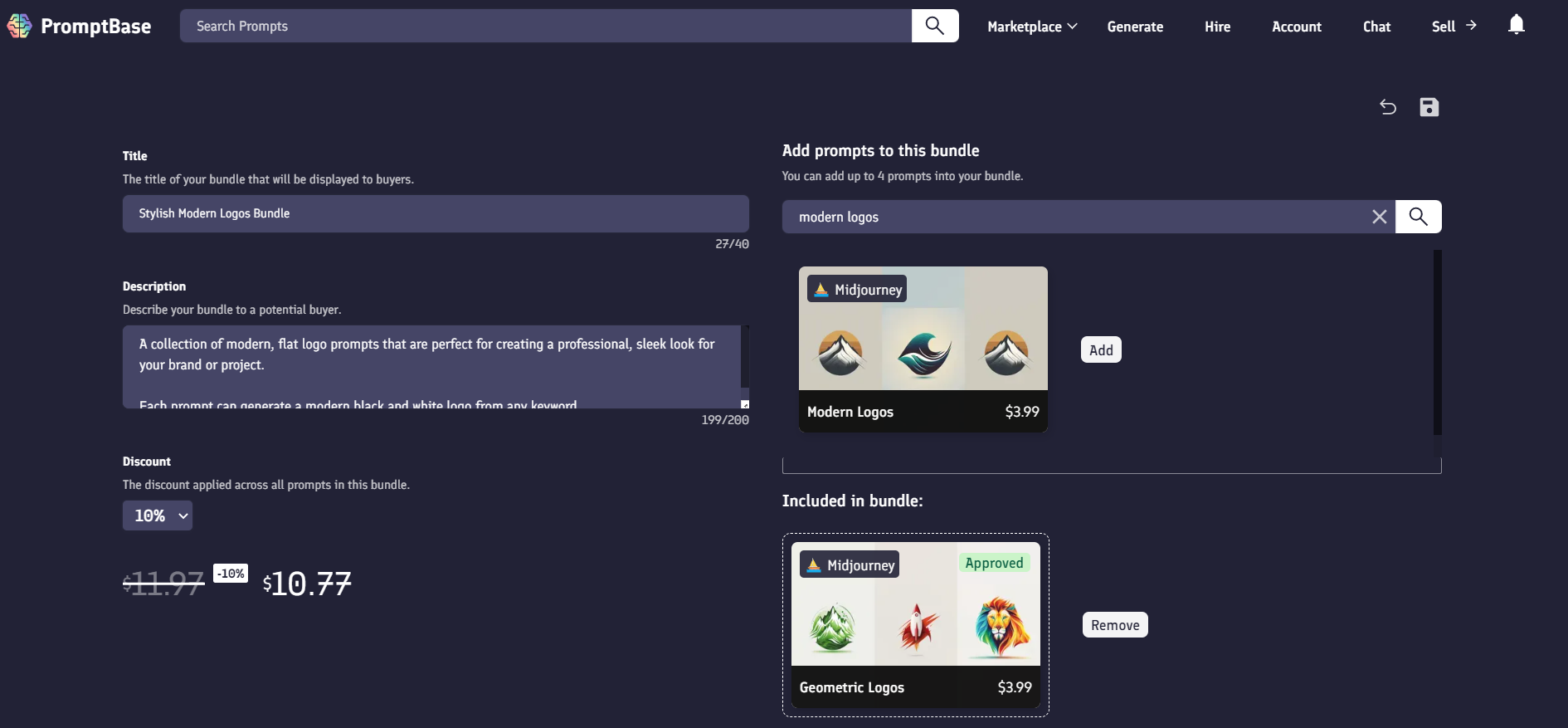
The title and description of the bundle will be displayed to potential buyers, in the same way a regular prompt's title and description is used.
The discount is applied to each individual prompt within the bundle.
The following restrictions apply to creating bundles:
- Titles can include no special characters
- Titles are limited to 40 characters
- Descriptions are limited to 200 characters
- Discounts can be 5%, 10%, 15%, 20%, or 25%
- Bundles must include at least 2 prompts
- All prompts included in the bundle must be in an 'Approved' state
- A prompt can only be in one bundle at a time
In addition to this, there are separate limits on the maximum number of prompts that can be included in a bundle. This is determined by your number of sales, and is viewable in your perks tab.
- 25 sales: Maximum of 2 prompts per bundle
- 75 sales: Maximum of 3 prompts per bundle
- 125 sales: Maximum of 4 prompts per bundle
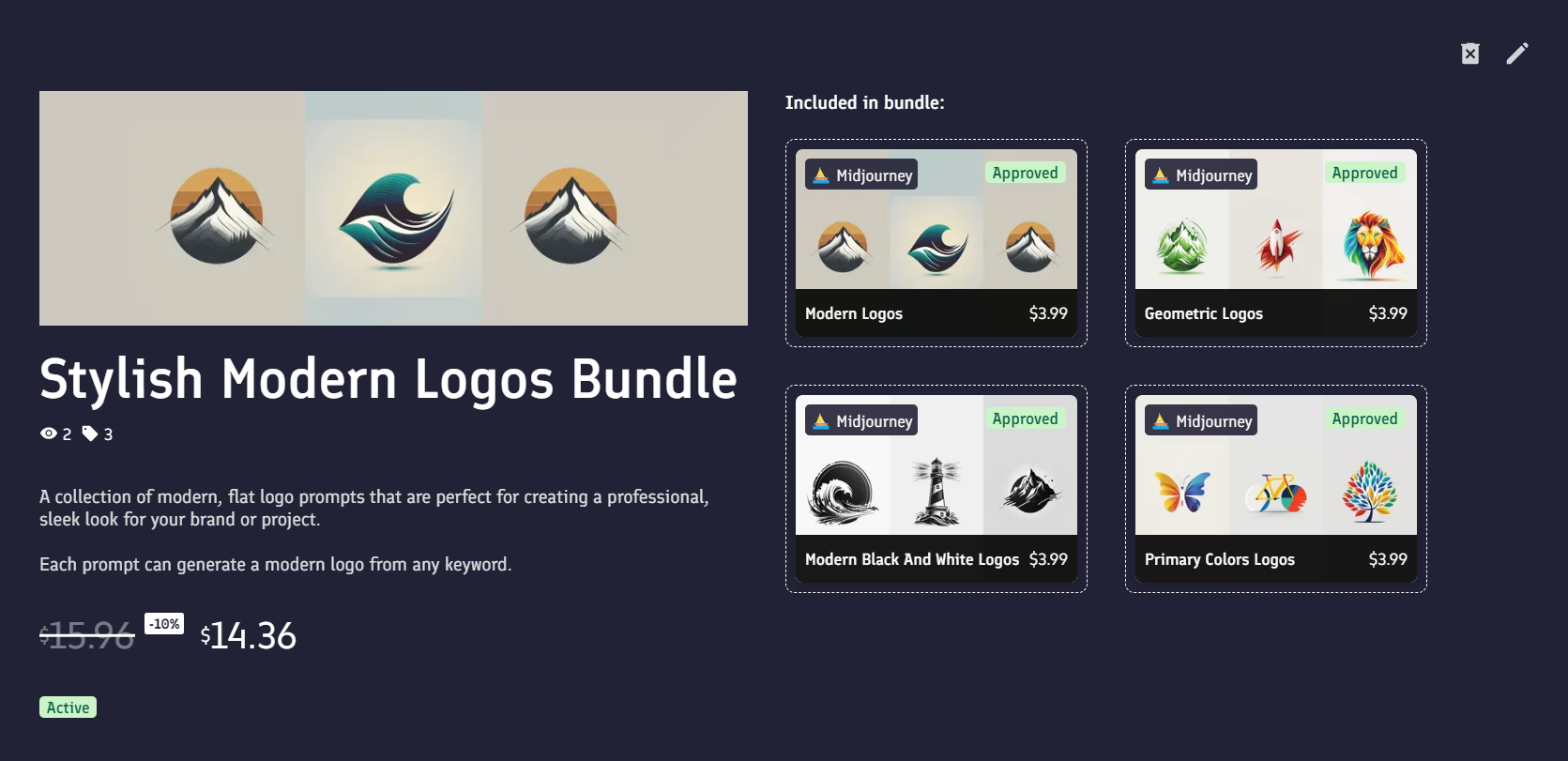
A thumbnail/banner image is taken from the first prompt in the bundle. This is for your internal needs so you can quickly identify a bundle, and is not shown to a buyer currently.
Selling bundles
Prompt bundles will display below any prompt that belongs in a bundle.
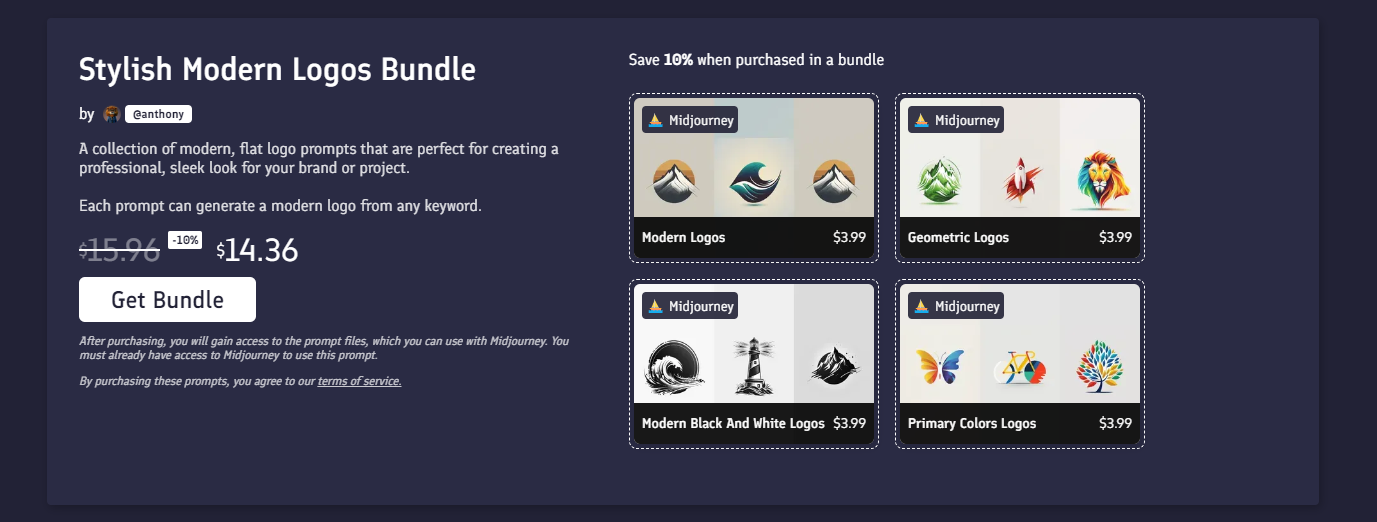
In a scenario where a user has already purchased a portion of the prompts contained within a bundle, the bundle will still be offered, but only including the prompts they have yet to purchase from it.
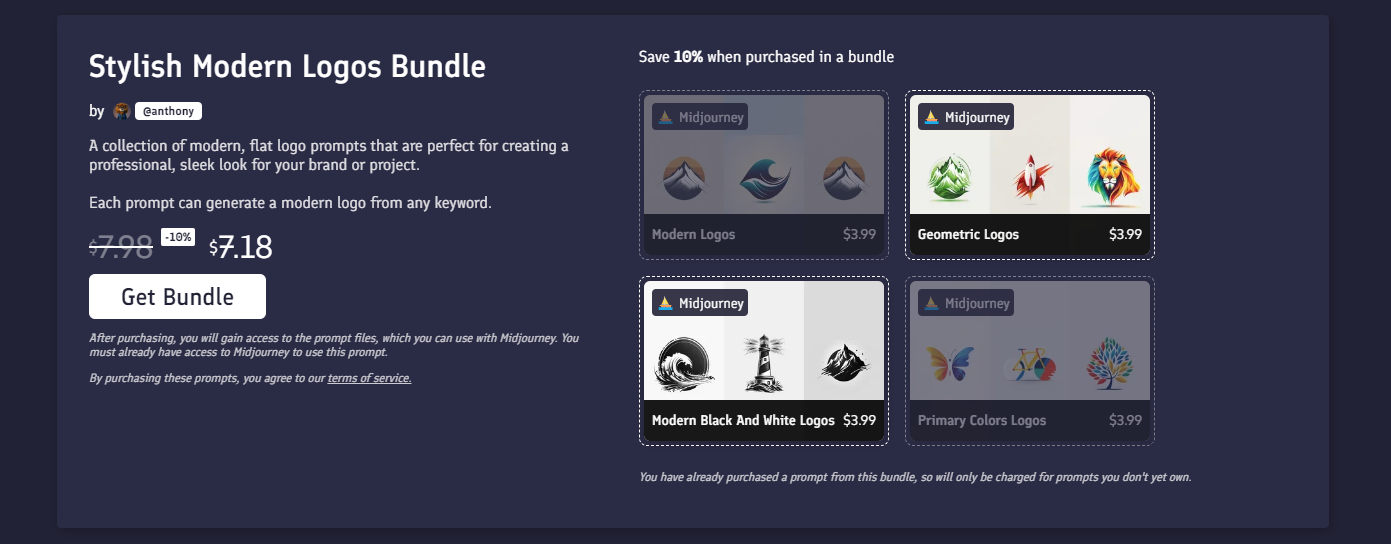
When you have sold a bundle, each prompt will have their sales increased by 1, and your total sales will increase by the number of prompts contained within the bundle.
Within the sales tab of your account page, any prompt that was sold as part of a bundle will have a purple "Bundle" tag next to it. You can click this tag to take you to the relevant bundle editor page.
The sale price displayed in your sales tab for bundled prompts will be the discounted price of the prompt. For example, in the below screenshot, four $3.99 prompts were included in a bundle with a 10% discount, so the 10% discounted price of each prompt is shown ($3.59).
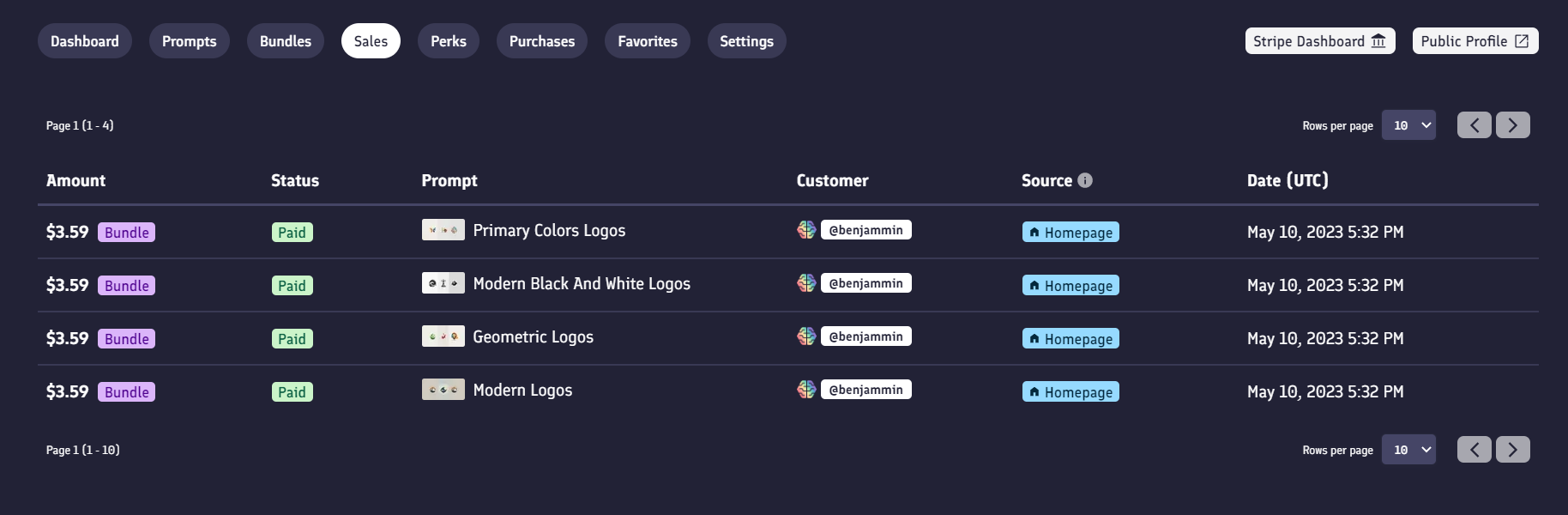
Miscellaneous
Bundle Views & Sales
Each bundle has its own record of views and sales for your purposes, that are viewable at any time from your bundles tab, or the bundle editor. These are calculated in the following way:
- Views: Unique views of your bundle, i.e. if Prompt A and Prompt B are in Bundle X, then if a user views the bundle whilst browsing Prompt A, this counts as 1 bundle view, but if they view the bundle again on Prompt B, it will not add a further view. Bundle total views do not currently count towards the total views displayed on your profile, as the initial view of a prompt page containing the bundle will count towards this.
- Sales: Sales of your bundle. This is separate from the individual sales from prompts contained within the bundle. E.g. if a user buys Bundle X containing Prompt A and Prompt B, then Bundle X's sales will increase by 1 (not 2), and both Prompt A and B will have their sales increased by 1. Bundle total sales do not count towards the total sales displayed on your profile, as the sales from the individual prompts within the bundle already count towards this value. For example, a sale of Bundle X will increase your total sales count by 2, because you sold two prompts within it.
Disabled Bundles
If a prompt within your bundle gets removed for some reason, for example if the prompt is archived or deleted, your bundle will enter a "Disabled" state.
When a bundle is disabled, you'll need to remove the deleted prompt from it and replace it with a new prompt in order to enable it again.
Future plans
We are very excited to let merchants now offer curated collections of their best prompts, and reward buyers of their prompts with discounts on larger orders.
This is an initial release of the bundles feature. Within the next couple of months we plan to add more prominent sections to PromptBase in order to view and browse bundles, initially starting with adding bundles to profile pages.
We also plan to experiment with different discount amounts, and allow higher ranked sellers to include larger amounts of prompts within their bundles.
If you have any feedback or thoughts on these changes, please get in touch using the email on our contact page.
