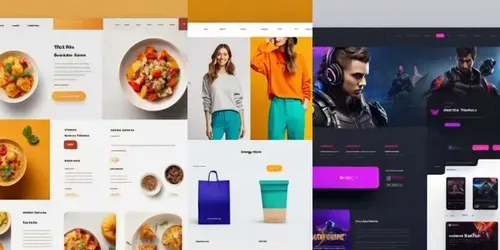Ux Optimization Seamless Navigation
Tested
Tips
🧭 Improve user experience by designing intuitive and seamless navigation across your digital platforms.
🔍 Learn key strategies to enhance usability, reduce friction, and increase user satisfaction.
🛠️ Discover techniques to optimize website structure, streamline user pathways, and boost overall engagement.
💻 Ideal for UX designers, web developers, and product managers looking to create a smooth user journey.
🌟 Elevate your digital presence with UX Optimization.
...more
$6.99
After purchasing, you will gain access to the prompt file which you can use with GPT or the app builder. You'll receive 20 free generation credits with this purchase. By purchasing this prompt, you agree to our terms of service.
3 weeks ago
Prompt Details
Model
Chat - GPT-3.5 (gpt-3.5-turbo)
Token size
79 ($0.00040 / call)
Example input
[Industry/Platform Type]: Mobile apps
[Navigation Features]: Breadcrumb trails, Well-structured menu, Mobile-responsive design
[Usability Tests]: A/B testing
[Desired Outcome]: Increase user engagement, Conversion rates
Example output
Designing a seamless navigation experience for mobile apps involves a comprehensive approach that addresses both the structure of the app's interface and the responsiveness of its design elements. Here's a detailed guide to create a frictionless user experience:
### 1. Intuitive Layout
- **Consistent Structure**: Ensure that all elements like buttons, icons, and text are consistently placed throughout the app to reduce user confusion.
- **Content Hierarchy**: Organize content with a clear hierarchy, using headings, subheadings, and easy-to-read typography. This helps users understand where they are and where they can go next.
- **Clear Visual Cues**: Use color, contrast, and spacing to guide users to key actions and information.
### 2. Clear Pathways
- **Breadcrumb Trails**: Implement breadcrumb trails to help users understand their navigation path and easily backtrack if needed. This is especially useful in multi-step processes.
- **Well-Structured Menus**: Design a menu that is easy to access and understand. Use simple labels and organize items into logical groups. Consider using a bottom navigation bar for easy access to primary sections.
- **Search Functionality**: Add a search bar to help users quickly find what they need without excessive scrolling or navigation.
### 3. Responsive Design Elements
- **Mobile-First Design**: Design with mobile in mind, ensuring that the layout, buttons, and touchpoints are optimized for smaller screens.
- **Gestures and Animations**: Use intuitive gestures (like swipe, tap, and long-press) and subtle animations to create a more engaging experience without overwhelming users.
- **Adaptive Layout**: Ensure that the app adapts to different screen sizes and orientations, providing a seamless experience across various devices.
### 4. Usability Testing and User Feedback
- **A/B Testing**: Test different versions of key screens or features to determine which design works best for users. This helps in identifying friction points and improving user engagement.
- **User Feedback Channels**: Create easy ways for users to provide feedback, such as in-app surveys or a feedback form. Use this data to identify common pain points and improve the user experience.
- **Performance Monitoring**: Track metrics like load times, crashes, and user interaction patterns to identify areas for improvement.
### 5. Increase User Engagement and Conversion Rates
- **Clear Calls to Action (CTAs)**: Use concise and action-oriented language for CTAs, making it easy for users to understand what to do next.
- **Gamification and Rewards**: Incorporate elements like badges, points, or rewards to encourage user engagement and increase retention.
- **Personalization**: Provide personalized content or recommendations based on user behavior to create a more tailored experience.
### 6. Continuous Improvement
- **Regular Updates**: Keep the app updated with new features, bug fixes, and performance improvements to maintain a smooth experience.
- **User Analytics**: Use analytics tools to track user behavior and identify trends. This helps in understanding how users navigate the app and where they might encounter issues.
- **Community Engagement**: Engage with your user community through social media, forums, or in-app communication to foster a sense of belonging and encourage feedback.
By combining these elements, you can create a seamless navigation experience that not only reduces friction points but also enhances user engagement and conversion rates.