Today we are launching our first new block for the PromptBase app builder: the Mockup Creator block.
Mockup creator blocks allow you to display the artwork, designs or patterns from your image prompts on real-world products. For example, you could preview what an AI-generated design looks like on a tote bag.

There are over 3,000+ free mockup templates to choose from, or you can upload your own custom .psd files.
Mockup creator blocks allow you to generate very consistent images. Our video guide explains how to use the mockup creator into your app project:
Both text and images can be edited in a mockup template, and the block seamlessly integrates with every other block in the app builder. Full documentation can be found in our app builder guide.
Template library
PromptBase offers a library of 3,000+ free quality mockup templates from mockups-design.com. You can search, filter and browse the most popular templates used by other users within their apps.
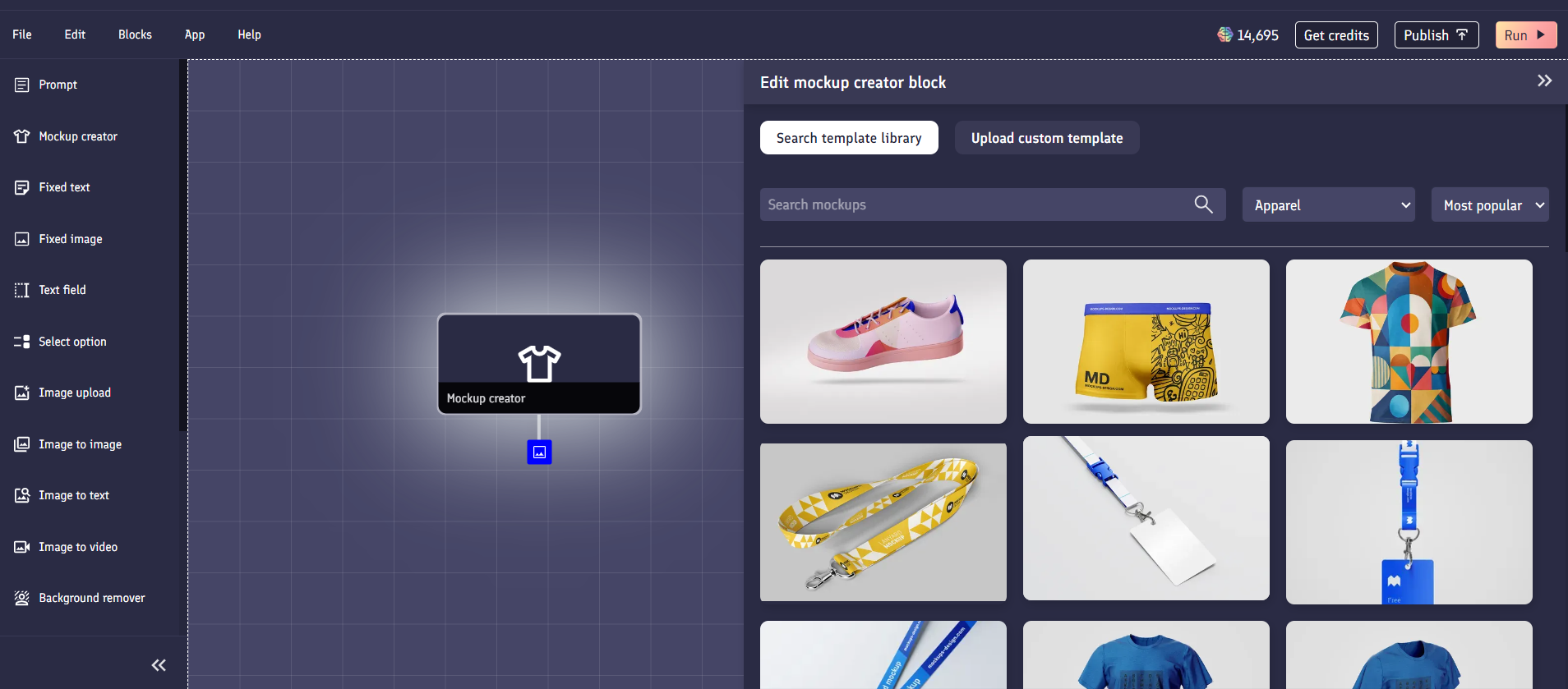
Once a template is selected and loaded in, the app block will become populated with inputs relating to the areas within the mockup template that are editable.
Hovering over an input will display a red rectangle on the preview image which indicates roughly what within the image will be changed.
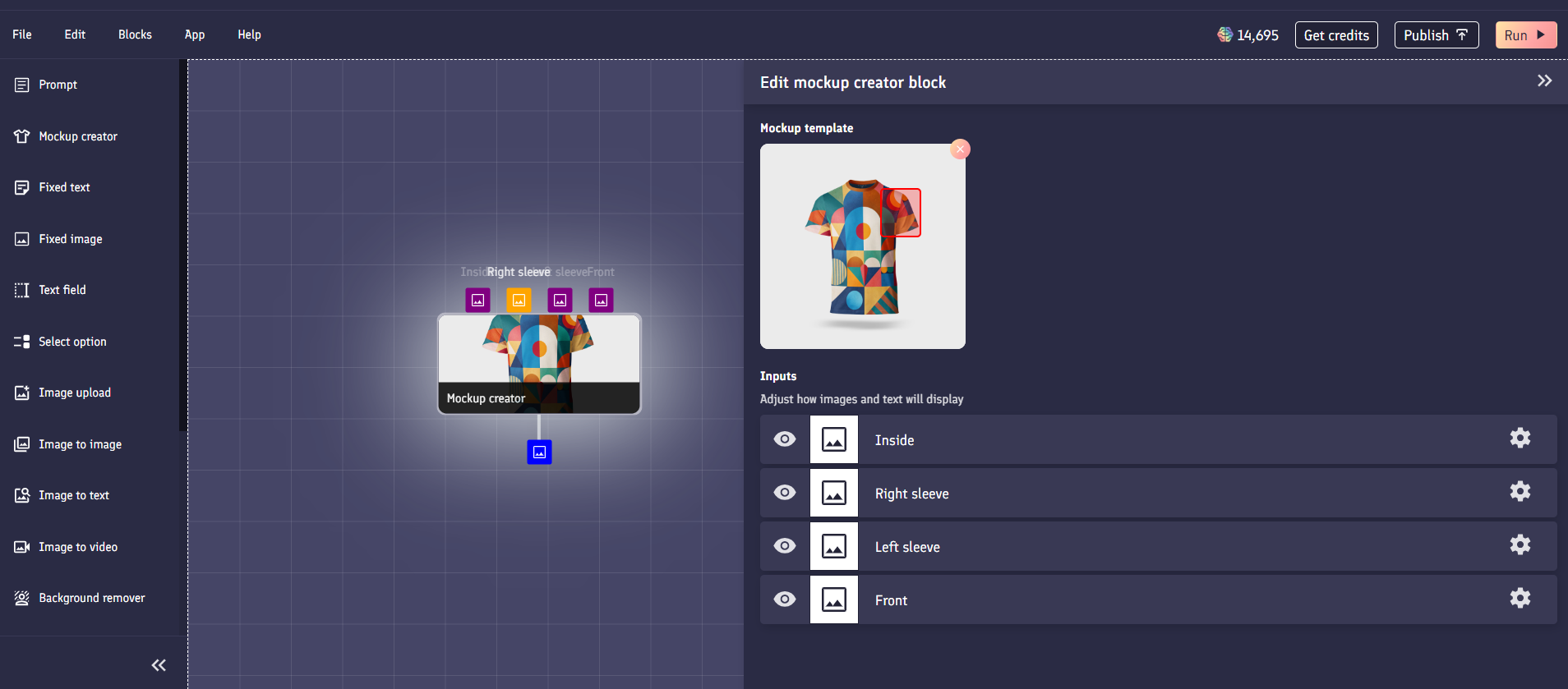
Using custom .psd templates
If you are on the creator or pro subscription plans, you'll have the ability to upload your own .psd mockup templates to use within the app builder. You can upload .psd files of up to 200MB in size.
Any smart layers within your PSD file will appear as image inputs into the mockup creator block. Similarly, any text layers within your file will appear as text inputs.
Templates you upload will be saved for future use in your own personal template library.
Feedback & future

A use-case for this block is that it allows print on demand (POD) store owners to generate designs in one click, and at the same time create mockup images to show off how the designs would look in real life.
Whether it's t-shirts, stickers, or tumbler wraps; if you own a store like this, we'd love to get your feedback about the mockup creator block.
Please get in touch using the email on our contact page, or send a message to @ben.
We're looking forward to seeing what you create!

